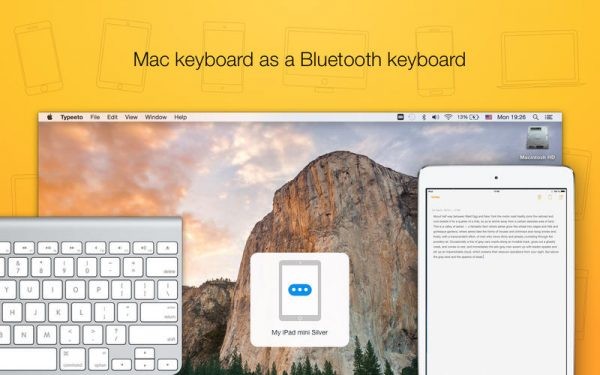Το Typeeto είναι μία εφαρμογή η οποία επιτρέπει τη χρήση του πληκτρολογίου του Mac σας, ως εξωτερικό bluetooth πληκτρολόγιο, σε μία 2η συσκευή όπως iPad, iPhone, Apple TV ακόμη και συσκευές Windows/Android.
Η εφαρμογή λειτουργεί πολύ απλά, χωρίς να εγκατασταθεί οτιδήποτε στην άλλη συσκευή. Απλά συνδέεστε με το Mac και ξεκινάτε την πληκτρολόγηση!
Αναλυτικά η περιγραφή της εφαρμογής, όπως θα την βρείτε στο App store:




With Typeeto you can:
- Write long messages on Mac and send them from mobile devices
- Copy-paste a text from Mac to connected devices
- Use a full-scale keyboard to manage your Apple TV or game consoles connected to TV (except PS3 & PS4)
- Manage music playback on your devices
Why Typeeto?
- Connect any number of devices to Mac
- Switch between devices in a single click or a hot key press
- Save your time & effort – you do not need to set up an extra keyboard separately
To start working with Typeeto follow this 3 simple steps:
- Turn on Bluetooth on Mac and a device you’d like to connect, make sure that both of them are discoverable
- Go to Bluetooth settings on Mac and pair the device
- Connect your device to Mac. Remember that for iOS and Android devices connection has to be initiated from them first.
Additional features:
- Select between Dark & Light themes
- Make use of sound effects
- Designate a hotkey to each device
- The device’s type is detected automatically, but you can always change it in Preferences
Τιμή: Δωρεάν – Mac App store link